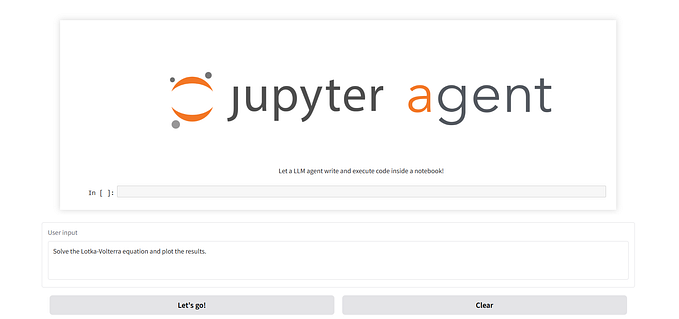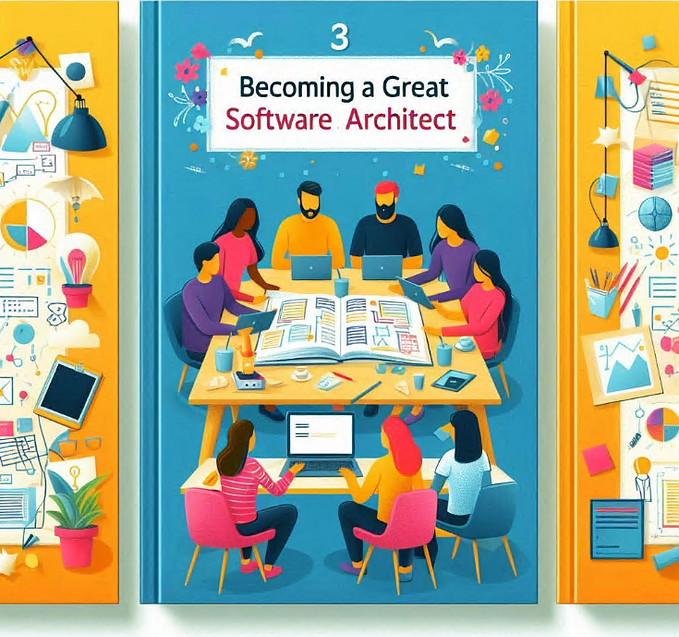Turning Your Relational Database into a Graph Database
Leveraging LLMs to augment your data

Relational databases have been the backbone of data management for decades, handling structured data with their tabular format and strict schemas.
But what if your data’s true potential lies in the relationships between data points? That’s where graph databases come into play.
Unlike traditional relational databases, graph databases excel in scenarios where each data point can be connected to a multitude of other entities, forming relationships that can be leveraged to discover new insights.
If you need to navigate deep hierarchies or uncover hidden connections, it might be relevant to use a graph database.
They are particularly useful when building recommendation systems, CRMs, or tools to analyze customer behavior for example.
In this tutorial, I’m going to guide you through transforming your relational database into a dynamic graph database in python. We will use the Amazon Products Dataset as an example, and extract entities from the products’ title to enrich the dataset and turn it into a graph.
To do this, we’ll leverage OpenAI’s GPT-3.5-turbo model, and we will then use cypher queries to load the data into a Neo4j graph database.