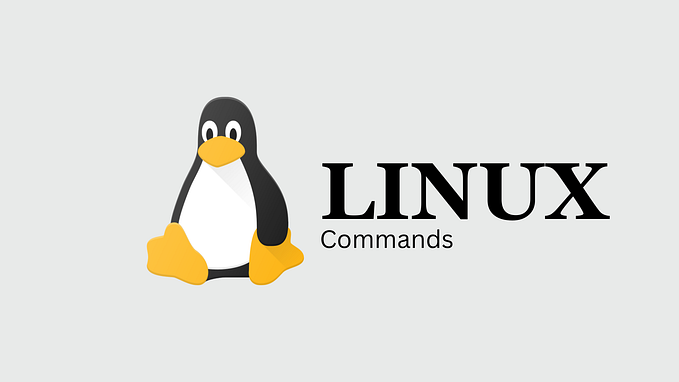Three Ways to Create Dockernized LaTeX Environment
Getting Started with LeTeX + Docker + VSCode Remote Container

Table of ContentsIntroduction1. Setup
2. Method 1: tianon/latex
3. Method 2: Remote-Containers
4. Method 3: Creating your container
5. How to switch Remote containers
6. Opening a PDFConclusion
Introduction
We can run a Docker application in any environment, Linux, Windows, or Mac. Docker provides a set of official base images for the most used operating systems and apps. Docker allows you to take full control of your environment, installing what you need, removing, and installing from Dockerfile.
In this article, I will show you three ways how to use LaTeX on Docker and VSCode Remote Containers extension. In the first part, we use tianon/latex image and qmcgaw/latexdevcontainer Docker image in the second part. In the end, we create our image based on the qmcgaw/latexdevcontainer Docker image.
Setup
If you wish, you can delete LaTeX from your computer.
For me I needed to run:
$ brew uninstall mactex