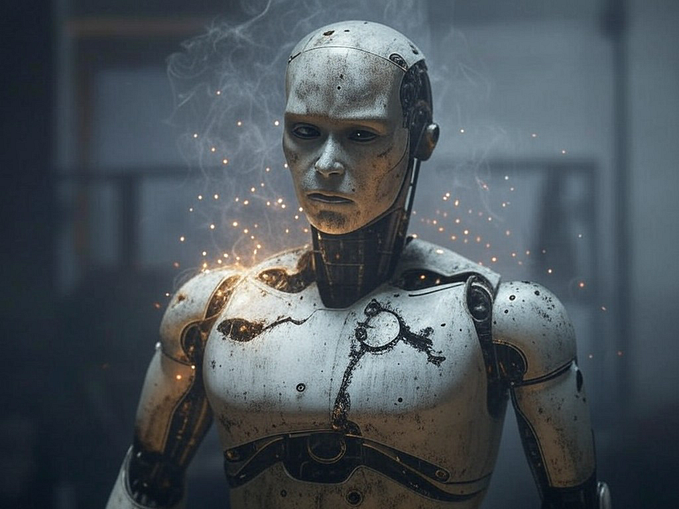Google Cloud Virtual Machine for Data Science Work
A quick guide on how to set up a free virtual machine with a JupyterLab environment for Python Data Science work using the Google Cloud Console.

Sooner or later you get to a point in your Data Science career when your computer just doesn’t cut it anymore. You might need strong processing power for a particularly computation-heavy task, or you might want to run many scripts in parallel. If that ever happens, you have two options: you can invest in a faster computer, or you can use a cloud service. Amazon, Microsoft, and Google all have their respective virtual machine products, so you have a wide array of products to choose from.
In this post, I’m going to show you how to set up a virtual machine on the Google Cloud, with JupyterLab already pre-installed. It should only take a couple of minutes, and once you are done, you can harness the awesome power of cloud machines for your Python Data Science work!
Before We Start
- What you will need: a Google account.
- What you won’t need: knowledge about working with terminals, navigating in Linux, etc. We are going to use the Google Cloud Console.
- How much it costs: as of 2020 April, when…